After a long time reading and too little time in Python, I'm back to SAS. My setup involves sshing into a linux server and using SAS over X11 because I like to look at tables. I know there is SAS interactive mode, but I'm a Luddite or don't want to incur the learning costs.
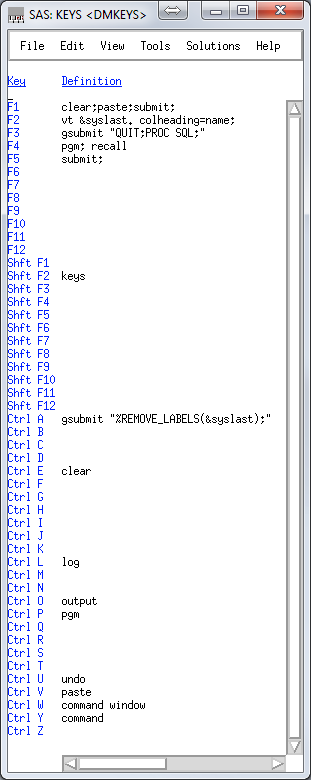 Right now my keys file looks like this:
Right now my keys file looks like this:clear;paste;submit; is what I use most often. I program in SublimeText3, and copy sections of code, alt-tab over and hit F1.
vt &syslast. colheading=name; uses the VIEWTABLE (vt) command to open a table for viewing, and &syslast is an automatic variable that stores the last edited table. This is a 'what did I just make' button.
gsubmit "QUIT;PROC SQL;" is convenient because I do almost everything in PROC SQL, which I like to just leave running. But when I jump out quickly, this gets me back in so I don't have to copy and paste the proc start command.
gsubmit "%REMOVE_LABELS(&syslast);" runs a macro that removes the labels from the last file edited. This is not really that important, I just don't like labels in my datasets.
The REMOVE_LABELS macro can be found in my MACROS.SAS gist.
Also to automatically display variable names in the column headings of tables, see here.